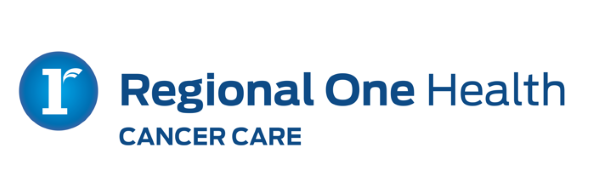HOW YOU CAN CUSTOMIZE YOUR TEAM PAGE!
SHARE YOUR STORY:
Let your friends, family and community know why you are participating in your local Miles for Melanoma 5K event.
- Log into your participant center and scroll down and click the “team” tab.
- Under your team page click the “update page title/text”. This is where you can share your melanoma story with your local community.
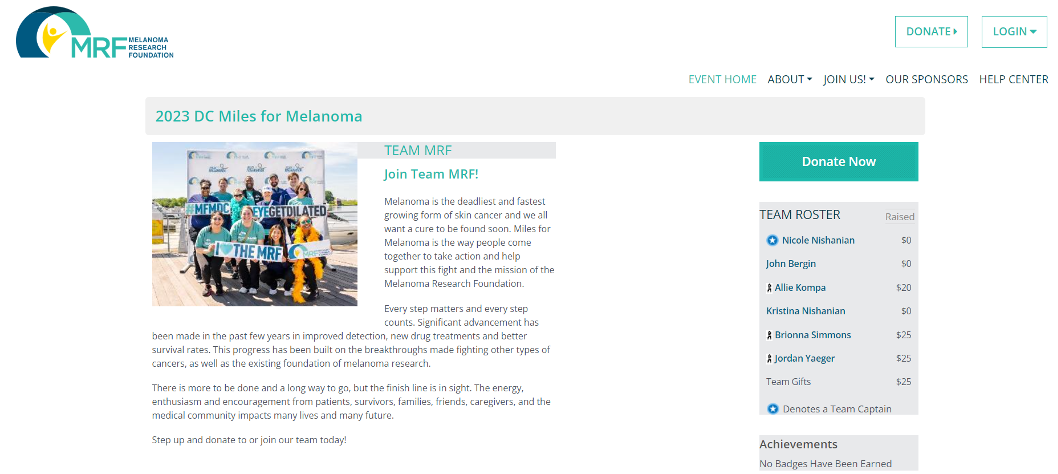
ADD A TEAM PHOTO:
- Once you have shared your story add a personalized picture.
- This can be a family photo, a solo picture, a logo that represents your team's name or a picture from a previous Miles for Melanoma 5K event. Click HERE to access the 2023 Memphis event day photos.
- Click the button “Update Media” to add a photo and make your team page more recognizable.

CUSTOMIZED URL:
- Lastly, let’s make your page easy to find by making a custom URL link.
- Go to the "Customize the URL of your personal page" section and click the button "URL Settings" to make yourself a shorter URL.
- We recommend incorporating your team's name and year. You can use this link to easily share your fundraising page on social media and easily email it to your network.
http://join.melanoma.org/goto/TeamMRF2023